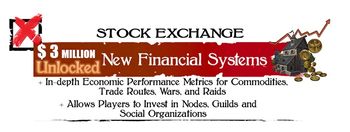| Glorious Wiki readers. We are adding the Midnight Magic video and livestream to the wiki. We appreciate your patience as we process the new and updated information! |
Diferencia entre las páginas «Help:Templates» y «Social organizations»
m (Minor edits) |
(Add section) |
||
| Línea 1: | Línea 1: | ||
| − | + | {{Stub}} | |
| − | == | + | [[Social organizations]] are ways for players to interact with the world around them in a different manner. Social organizations function a little bit like factions. They are about creating micro communities within the game.<ref name="livestream-17-May-2017-7:27">[https://youtu.be/_fPIP8uu6Pc?t=7m27s Livestream, 17 May 2017 (7:27).]</ref> |
| − | + | == Types == | |
| − | + | Different types of [[Social organizations]] have different objectives relating to their specific types of game play.<ref name="livestream-17-May-2017-7:27"/> | |
| − | + | * [[Thieve's guild]] | |
| + | * [[Scholar's academy]] | ||
| + | * [[Trader's company]] | ||
| − | + | == Joining == | |
| − | < | + | Players may only pledge loyalty to one social organisation.<ref name="livestream-17-May-2017-7:27"/> |
| − | + | == Leaving == | |
| − | = | + | A player can switch organizations, but will lose progress in their previous organization.<ref name="livestream-17-May-2017-7:27"/> |
| − | + | == Benefits == | |
| − | + | These organizations may relate to which bosses might need to be killed first and may affect building progression of a [[Nodes|node]].<ref name="livestream-17-May-2017-7:27"/> | |
| − | + | == Progression == | |
| − | + | A player progresses through the organisation by accomplishing [[Quests|tasks or quests]].<ref name="livestream-17-May-2017-7:27"/> | |
| − | < | + | * There are hierarchical paths pertaining to specific questlines for the organization's thematic. |
| + | <blockquote>For example, a [[Thieve's guild]] may have objectives and quests toward securing a particular item to level up within the organization.</blockquote> | ||
| − | + | == Sharemarkets == | |
| − | + | {{Sharemarkets}} | |
| − | + | == See also == | |
| − | + | * [[Guilds]] | |
| − | + | {{Notes}} | |
| − | + | [[Category:Player interaction]] | |
| − | |||
| − | |||
| − | |||
| − | |||
| − | |||
| − | |||
| − | |||
| − | |||
| − | |||
| − | |||
| − | |||
| − | |||
| − | |||
| − | |||
| − | |||
| − | |||
| − | |||
| − | |||
| − | |||
| − | |||
| − | |||
| − | |||
| − | |||
| − | |||
| − | |||
| − | |||
| − | |||
| − | |||
| − | |||
| − | |||
| − | |||
| − | |||
| − | |||
| − | |||
| − | |||
| − | |||
| − | |||
| − | |||
| − | |||
| − | |||
| − | |||
| − | |||
| − | |||
| − | |||
| − | |||
| − | |||
| − | |||
| − | |||
| − | |||
| − | |||
| − | |||
| − | |||
| − | |||
| − | |||
| − | |||
| − | |||
| − | |||
| − | |||
| − | |||
| − | |||
| − | |||
| − | |||
| − | |||
| − | |||
| − | |||
| − | |||
| − | |||
| − | |||
| − | |||
| − | |||
| − | |||
| − | |||
| − | |||
| − | |||
| − | |||
| − | |||
| − | |||
| − | [[Category: | ||
Revisión del 00:25 22 oct 2017
Organizaciones sociales are ways for players to interact with the world around them in a different manner. Social organizations function a little bit like factions. They are about creating micro communities within the game.[1]
Types
Different types of Organizaciones sociales have different objectives relating to their specific types of game play.[1]
Joining
Players may only pledge loyalty to one social organisation.[1]
Leaving
A player can switch organizations, but will lose progress in their previous organization.[1]
Beneficios
These organizations may relate to which bosses might need to be killed first and may affect building progression of a node.[1]
Progresión
A player progresses through the organisation by accomplishing tasks or quests.[1]
- There are hierarchical paths pertaining to specific questlines for the organization's thematic.
For example, a Thieve's guild may have objectives and quests toward securing a particular item to level up within the organization.
Mercados de acciones
A medida que los nodos se van desarrollando, los gobiernos pueden abrir un bolsa de valores (también llamada mercado de valores y mercado de acciones) donde los jugadores pueden comprar y vender acciones en nodos, gremios y organizaciones sociales.[2][3]
- El valor de las acciones está influenciado por los eventos del mundo y el rendimiento de los nodes, organizaciones sociales o gremios.[4]
- Las métricas fijas, como cadenas de misiones, recursos cercanos, ciudadanos el progreso y la compra de bienes inmuebles locales, determinarán el valor de las acciones que se pueden adquirir.[3]
- Los asedios detendrán el comercio de acciones en un nodo. Esto abre las posibilidades de un sabotaje económico.[2]
- No existe una comisión reguladora para restringir la compra y venta de acciones.[4]