In game chat
| Channel | Command |
|---|---|
| Local chat.[2][3] | /say.[4]
|
| Shout.[2][3] | /yell.[4]
|
| Party.[2][3] | /party.[4]
|
| Raid.[2][3] | |
| Guild.[2][3] | |
| Private messages (PM).[2][3][5] | /tell (playername).[4]
|
| Tavern.[6] | |
| Node citizen chat.[7][8][2][3][9] | |
| Global (Enabled for Alpha-1 testing).[4] | /global.[4]
|
- Trade chat.[2][3]
- Alliance chat.[2][3]
- Social organization chat.[8][2][3]
- Religión chat.[8]
- Chat initiated with people on a player's friend list.[5]
- User created chat channels.[5]
Voice controls
Raid and party leaders are able to control Voice chat.[10][11]
- Toggle (global) mute on the entire raid.[11]
- Define who has global speech capacity across the entire raid.[12]
- Granting administrative functions to raid and party members.[10]
If you are joined in raid where you have multiple squads that have connected into a raid for the castle sieges, the leaders of those squads will be able to communicate across all members of squad. So let's say you have five teams of four, for a total of twenty people within a particular raid... there are five that have global speech capacity; and then in those individual parties they'll also have their own inter-voice communication. So party leader will be able to hear their party members and the party members will hear each other, but they'll also be able to hear other party leaders speak as well.[12] – Steven Sharif
Tavern communications
Taberna offer private chat and voice communications for all patrons within the building.[6]
- Tavern proximity voice chat may be available based on testing.[13]
Comandos de la interfaz de usuario
| Command | Function |
|---|---|
/say
|
Comando de chat.[4] |
/party
|
Comando de chat.[4] |
/yell
|
Comando de chat.[4] |
/global
|
Comando de chat.[4] |
/tell (playername)
|
Comando de chat.[4] |
/roll
|
Simula en lanzamiento de dados.[14] |
/e, /emote, /me[15]
|
Emote textual.[16] Example: /me se ríe
|
| Invita a un personaje a unirse a tu guild.[17] | |
| Añade a un personaje a tu lista de amigos.[17] |
Localization
Ashes of Creation pretende estar disponible en los siguientes idiomas: Inglés, Francés, Alemán, Ruso, Italiano, Polaco, Español, y Portugués.[18][19][20][21]
- Anteriormente se dijo que el inglés, el francés, el alemán y el ruso estarían disponibles y que el italiano, el polaco y el español se añadirían más adelante.
- Se están considerando otros idiomas en función del interés.[18][20][21]
- Las herramientas de personalización de la interfaz de usuario estarán disponibles en la ventana del chat.[23]
The current plan is for Ashes of Creation to be available in the following languages: English, French, German, Russian, Italian, Polish, Spanish, and Portuguese. Although this may not be the final list of languages we support, we are still looking at which other languages into which the game may be translated.[18]
Los servidores no estarán bloqueados por idioma.[20]
Voces de PNJs
Los PNJs tendrán locuciones de saludos narradas.[24][25]
- Actualmente no está previsto que las misiones sean narradas.[24]
- Añadir locuciones al juego más adelante es un cambio bastante cosmético.[24]
Is it difficult to add voice acting later? No, it's definitely not... It's a fairly cosmetic change.[24] – Steven Sharif
Voice acting is a fun luxury to have, but it is not only a costly one, but it is also one that takes a lot of logistics.[26] – Steven Sharif
Ver además
Referencias
- ↑ 1.0 1.1

- ↑ 2.0 2.1 2.2 2.3 2.4 2.5 2.6 2.7 2.8 2.9 Transmisión en vivo, 2017-05-17 (56:50).
- ↑ 3.0 3.1 3.2 3.3 3.4 3.5 3.6 3.7 3.8 3.9 Transmisión en vivo, 2017-07-18 (48:09).
- ↑ 4.00 4.01 4.02 4.03 4.04 4.05 4.06 4.07 4.08 4.09 4.10
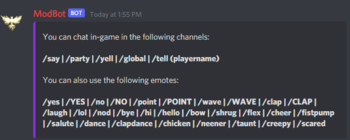
- ↑ 5.0 5.1 5.2 Transmisión en vivo, 2017-05-24 (34:45).
- ↑ 6.0 6.1 The mighty beard!
- ↑ Transmisión en vivo, 2023-08-31 (35:23).
- ↑ 8.0 8.1 8.2 Transmisión en vivo, 2020-11-30 (1:20:25).
- ↑ Transmisión en vivo, 2020-10-30 (1:01:00).
- ↑ 10.0 10.1 Transmisión en vivo, 2022-05-27 (2:33).
- ↑ 11.0 11.1 Transmisión en vivo, 2017-05-17 (57:27).
- ↑ 12.0 12.1 Entrevista, 2018-12-06 (2:57).
- ↑
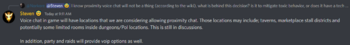
- ↑ Transmisión en vivo, 2017-05-24 (39:48).
- ↑ The specific implementation of the / command is TBD.
- ↑ Transmisión en vivo, 2022-04-29 (1:02:22).
- ↑ 17.0 17.1 Transmisión en vivo, 2020-12-22 (1:09:38).
- ↑ 18.0 18.1 18.2 What languages will Ashes of Creation be in?
- ↑ 19.0 19.1 19.2 Entrevista, 2018-08-24 (2:35).
- ↑ 20.0 20.1 20.2 Transmisión en vivo, 2017-05-17 (1:09:22).
- ↑ 21.0 21.1 Transmisión en vivo, 2017-05-24 (45:49).
- ↑

- ↑ Entrevista, 2018-08-24 (3:19).
- ↑ 24.0 24.1 24.2 24.3 Entrevista, 2018-10-20 (2:22:09).
- ↑ Transmisión en vivo, 2018-04-8 (AM) (25:12).
- ↑ Transmisión en vivo, 2018-04-8 (AM) (24:14).
